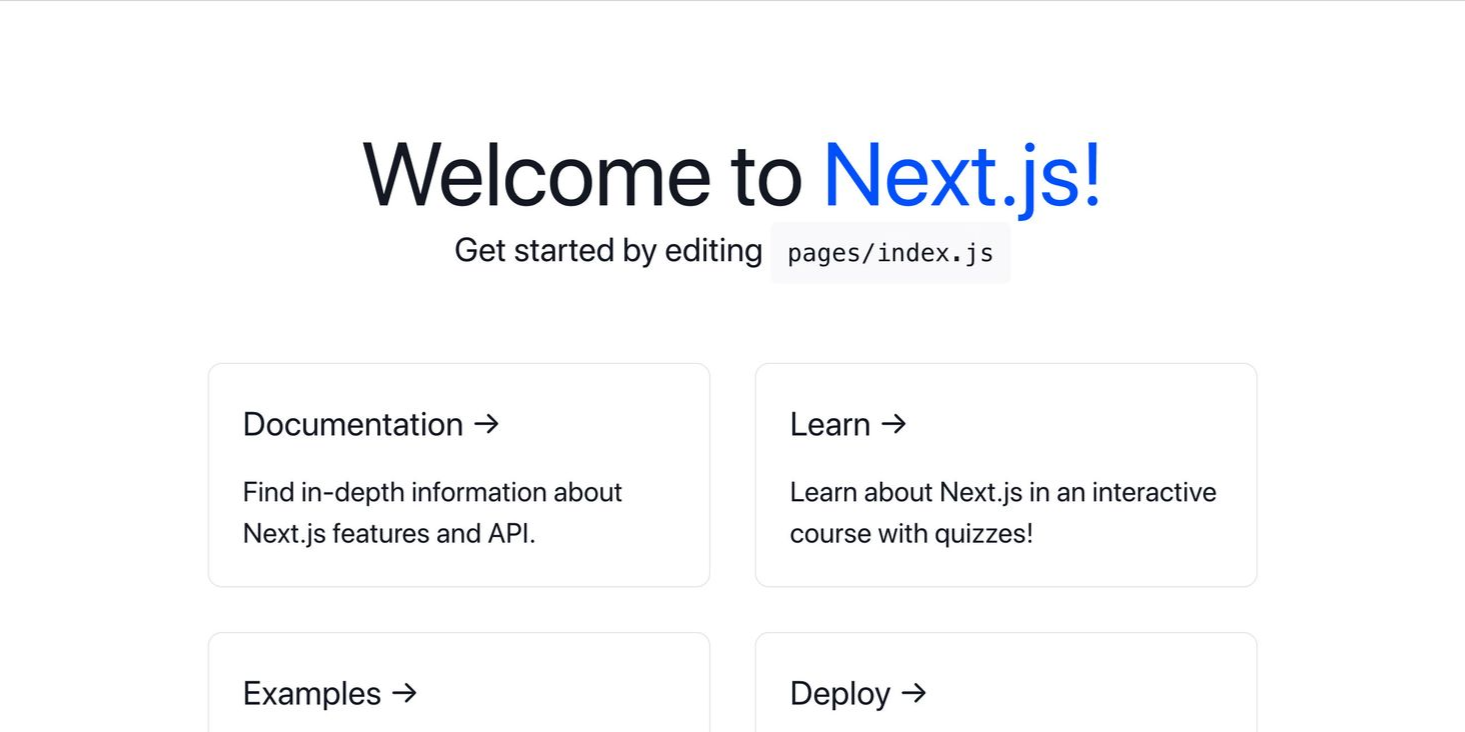
How to highlight links to the active route in Next.js
By Richard Thombs on 3/5/2021
Next.js' <Link> component doesn't include the ability to highlight links that point to the currently active route. Thankfully it is easy to create a component that does:
import Link from "next/link";
import { useRouter } from "next/router";
import { Children, cloneElement } from "react";
export default function LinkActive({ children, ...props }) {
const router = useRouter();
const { href, activeClassName } = props;
// Wrap string-only child in an anchor tag
const child = typeof children === "string" ? <a>{children}</a> : Children.only(children);
// Determine if the route or a child route is active
const isRouteActive = router.asPath === href || router.asPath.startsWith(href + "/");
// Add the activeClassName when the route is active
let className = child.props.className || "";
if (isRouteActive && className && activeClassName) className += " " + activeClassName;
else if (isRouteActive && activeClassName) className = activeClassName;
// Clone the child so we can add className to the props
const clone = cloneElement(child, { className });
return (
<Link {...props}>{clone}</Link>
);
}
How it works
useRouter().asPath is used to get hold of the currently active path, which contains the URL without the protocol or host. Eg: something like /blog/my-blog-post-title.
If the path exactly matches the href parameter, or if the path begins with the href, then the link is considered active and the activatedClassName property is appended to the
className of the child component.
The final result is wrapped in Next's own <Link> component to provide all the additional functionality.