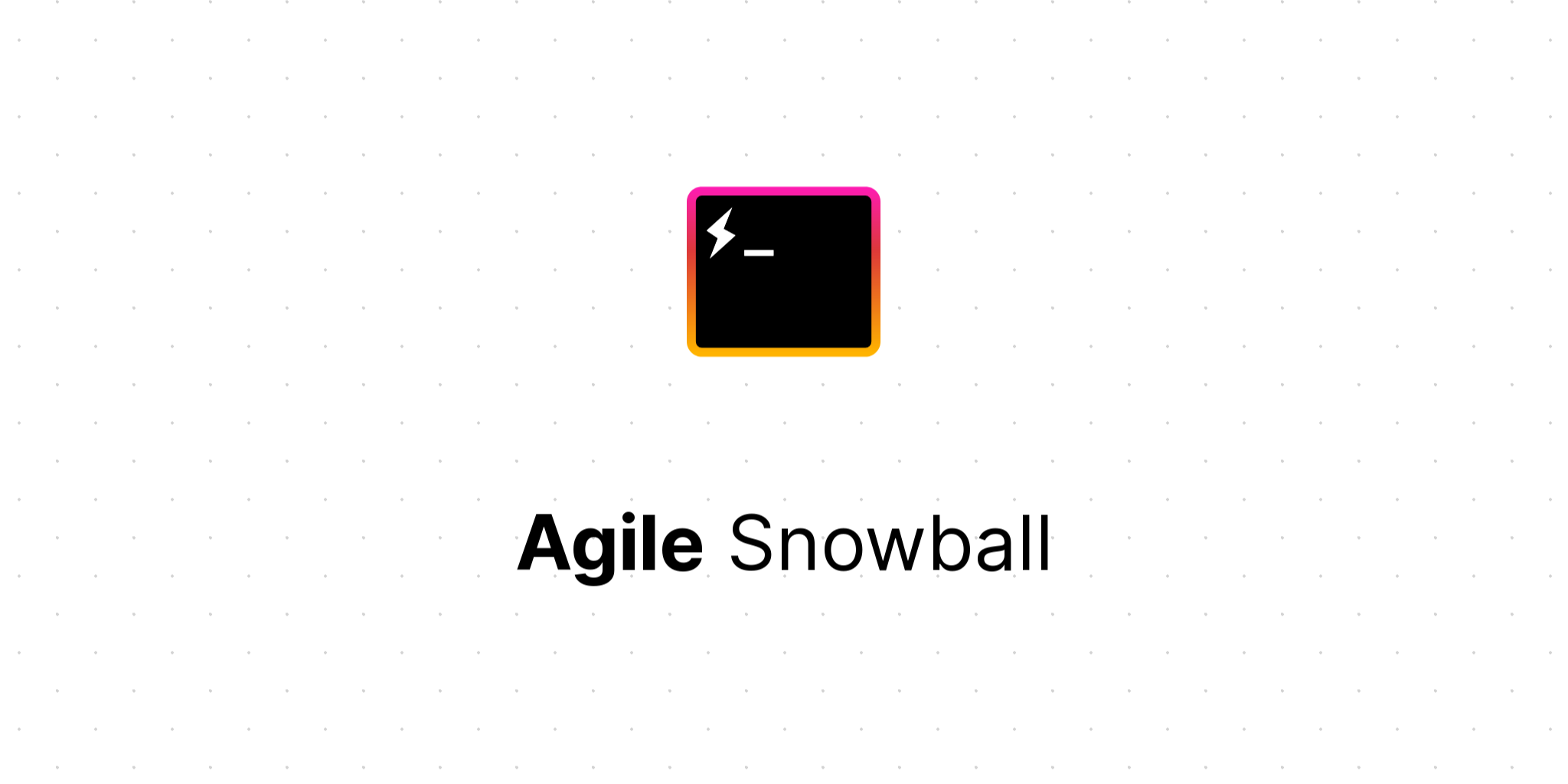
Azure SQL Server VM Best Practices
By Richard Thombs on 4/17/2015
While trying to migrate our database server from a dedicated server to a pair of Azure VMs, we did a lot of research about how to best configure the VMs and SQL Server.
Update: All of these concerns have been rendered moot by the truly excellent Azure Premium Local Storage.
Storage Account configuration
- 500 IOPS limit per virtual disk.
- 20,000 IOPS limit per storage account.
- Connect as many virtual disks to your machine as possible.
- Do not place more than 40 highly utilised virtual disks in a single storage account.
- Use locally-redundant storage, not geo-replicated storage.
- Disable read and write caching
Virtual Machine configuration
- Use a 'D' series machine to take advantage of their faster CPUs, higher levels of memory and their local SSDs.
Windows Server configuration
- Stripe all the virtual disks together using Storage Spaces.
- Number of columns in the stripe should equal the number of virtual discs.
- Interleave should be 65536 (64KB).
- Partition should be formatted with a 65536 (64KB) cluster size.
- Enable instant file initialisation for the SQL Server user.
SQL Server configuration
- Use SQL Server 2014's Buffer Pool Extensions to take advantage of the higher speed local D: drive.
- Enable database page compression.
- Enable locked pages.
- Move system databases to data disk.
Digest of Microsoft best practice posts
- 500 IOPS per disk
- 20,000 IOPS per storage account
- 40 VHDs per storage account
- Locally redundant storage
- Attach maximum number of data discs for the machine size
- Data disks should be the maximum size available (1Tb)
- Use the "simple" storage spaces configuration
- Number of columns must equal the number of attached discs
- Interleave should be set to 65536 (64KB)
- Partition should be formatted with a 64Kb cluster size
- Use 'D' series machines
- Enable Buffer Pool Extensions
- Use minimum Standard Tier A2 for SQL Server VMs.
- Keep the storage account and SQL Server VM in the same region.
- Disable Azure geo-replication on the storage account.
- Avoid using operating system or temporary disks for database storage or logging.
- Avoid using Azure data disk caching options (caching policy = None).
- Stripe multiple Azure data disks to get increased IO throughput.
- Format with documented allocation sizes.
- Separate data and log file I/O paths to obtain dedicated IOPs for data and log.
- Enable database page compression.
- Enable instant file initialization for data files.
- Limit or disable autogrow on the database.
- Disable autoshrink on the database.
- Move all databases to data disks, including system databases.
- Move SQL Server error log and trace file directories to data disks.
- Apply SQL Server performance fixes.
- Setup default locations.
- Enable locked pages.
- Backup directly to blob storage.